Free custom vintage save the date postcards that can be customized online and printed at home.





How to Create your Vintage Save the Date Postcards
- Choose the save the date template that you want to use.
- Fill in the name of the bride and groom.
- Add the location or erase.
- Edit any text you want to change.
- Upload a photo.
- To change the date, click on the calendar then click on the folder icon below. Choose the month of the wedding.
- Move the circle to cover the day of the wedding.
- Download as an image (png) or as a document (PDF).
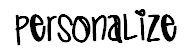


Leave a Reply