
You can write a note, joke or a reminder for your child (such as eat your fruit, veggies or don’t forget soccer practice).
There is a version with a photo and one without.
13 designs available! Scroll down to find one you like.
How to Add a Photo to the Lunch Note
- Click on the photo and select the image from your PC.
- Make the photo larger or smaller so that it fits in the frame. Move it around if it doesn’t fit perfectly in the frame.
Tips:
You can add a photo of the child or even someone the child idolizes such as a basketball player or soccer player.
Once you are making the notes you can make a few copies and use them occasionally to surprise your child. You can also leave them blank and fill in the details in your handwriting.
If you are making a few lunch notes for kids you can customize each one for a different child. The text does not have to be the same on each note.


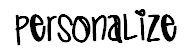














Leave a Reply